from matplotlib import pyplot as plt
import numpy as np
import pandas as pd
import geopandas as gpd
np.random.seed(42)
plt.rcParams['figure.figsize'] = (10,6)
Week 11A: Supervised Learning with Scikit-Learn¶
Nov 15, 2021
Housekeeping¶
- Assignment #6 due 11/24
- Assignment #7 will be posted on 11/24
— Includes final project proposal
- Machine learning analysis of Philadelphia housing sales
- Due Monday Dec 6
Last week¶
- A crash course on clustering
- non-spatial: k-means
- spatial: DBSCAN
- An introduction to scikit-learn
Where we left off: Extending DBSCAN beyond just spatial coordinates¶
DBSCAN can perform high-density clusters from more than just spatial coordinates, as long as they are properly normalized
from sklearn.cluster import dbscan
from sklearn.preprocessing import StandardScaler
Exercise: Extracting patterns from NYC taxi rides¶
I've extracted data for taxi pickups or drop offs occurring in the Williamsburg neighborhood of NYC from the NYC taxi open data.
Includes data for:
- Pickup/dropoff location
- Fare amount
- Trip distance
- Pickup/dropoff hour
Goal: identify clusters of similar taxi rides that are not only clustered spatially, but also clustered for features like hour of day and trip distance
Inspired by this CARTO blog post
Step 1: Load the data¶
taxi = pd.read_csv("./data/williamsburg_taxi_trips.csv")
taxi.head()
Step 2: Extract and normalize several features¶
We will focus on the following columns:
pickup_xandpickup_ydropoff_xanddropoff_ytrip_distancepickup_hour
Use the StandardScaler to normalize these features.
feature_columns = [
"pickup_x",
"pickup_y",
"dropoff_x",
"dropoff_y",
"trip_distance",
"pickup_hour",
]
features = taxi[feature_columns].copy()
features.head()
# Scale these features
scaler = StandardScaler()
scaled_features = scaler.fit_transform(features)
scaled_features
print(scaled_features.shape)
print(features.shape)
Step 3: Run DBSCAN to extract high-density clusters¶
- We want the highest density clusters, ideally no more than about 30-50 clusters.
Run the DBSCAN and experiment with different values of
epsandmin_samples- I started with
epsof 0.25 andmin_samplesof 50
- I started with
Add the labels to the original data frame and calculate the number of clusters. It should be less than 50 or so.
Hint: If the algorithm is taking a long time to run (more than a few minutes), the eps is probably too big!
# Run DBSCAN
cores, labels = dbscan(scaled_features, eps=0.25, min_samples=50)
# Add the labels back to the original (unscaled) dataset
features['label'] = labels
# Extract the number of clusters
num_clusters = features['label'].nunique() - 1
print(num_clusters)
Step 4: Identify the 5 largest clusters¶
Group by the label, calculate and sort the sizes to find the label numbers of the top 5 largest clusters
# Get cluster sizes, from largest to smallest
N = features.groupby('label').size().sort_values(ascending=False)
print(N)
# Extract labels (ignoring label -1 for noise)
top5 = list(N.iloc[1:6].index)
print(top5)
Step 5: Get mean statistics for the top 5 largest clusters¶
To better identify trends in the top 5 clusters, calculate the mean trip distance and pickup_hour for each of the clusters.
# get the features for the top 5 labels
selection = features['label'].isin(top5)
# select top 5 and groupby by the label
grps = features.loc[selection].groupby('label')
# calculate average pickup hour and trip distance per cluster
avg_values = grps[['pickup_hour', 'trip_distance']].mean()
avg_values.loc[top5]
Step 6a: Visualize the top 5 largest clusters¶
Now visualize the top 5 largest clusters:
- plot the dropoffs and pickups (same color) for the 5 largest clusters
- include the "noise" samples, shown in gray
Hints:
- For a given cluster, plot the dropoffs and pickups with the same color so we can visualize patterns in the taxi trips
- A good color scheme for a black background is given below
# a good color scheme for a black background
colors = ['aqua', 'lime', 'red', 'fuchsia', 'yellow']
# EXAMPLE: enumerating a list
example_list = [10, 12, 5, 13, 40]
for i, label_num in enumerate(example_list):
print(f"i = {i}")
print(f"label_num = {label_num}")
# Setup figure and axis
f, ax = plt.subplots(figsize=(10, 10), facecolor="black")
# Plot noise in grey
noise = features.loc[features["label"] == -1]
ax.scatter(noise["pickup_x"], noise["pickup_y"], c="grey", s=5, linewidth=0)
# specify colors for each of the top 5 clusters
colors = ["aqua", "lime", "red", "fuchsia", "yellow"]
# loop over top 5 largest clusters
for i, label_num in enumerate(top5):
print(f"Plotting cluster #{label_num}...")
# select all the samples with label equals "label_num"
this_cluster = features.loc[features["label"] == label_num]
# plot pickups
ax.scatter(
this_cluster["pickup_x"],
this_cluster["pickup_y"],
linewidth=0,
color=colors[i],
s=5,
alpha=0.3,
)
# plot dropoffs
ax.scatter(
this_cluster["dropoff_x"],
this_cluster["dropoff_y"],
linewidth=0,
color=colors[i],
s=5,
alpha=0.3,
)
# Display the figure
ax.set_axis_off()
Step 6b: Visualizing one cluster at a time¶
Another good way to visualize the results is to explore the other clusters one at a time, plotting both the pickups and dropoffs to identify the trends.
Use different colors for pickups/dropoffs to easily identify them.
Make it a function so we can repeat it easily:
def plot_taxi_cluster(label_num):
"""
Plot the pickups and dropoffs for the input cluster label
"""
# Setup figure and axis
f, ax = plt.subplots(figsize=(10, 10), facecolor="black")
# Plot noise in grey
noise = features.loc[features["label"] == -1]
ax.scatter(noise["pickup_x"], noise["pickup_y"], c="grey", s=5, linewidth=0)
# Get the features for "label_num"
this_cluster = features.loc[features["label"] == label_num]
# Plot pickups in fuchsia
ax.scatter(
this_cluster["pickup_x"],
this_cluster["pickup_y"],
linewidth=0,
color="fuchsia",
s=5,
alpha=0.3,
)
# Plot dropoffs in aqua
ax.scatter(
this_cluster["dropoff_x"],
this_cluster["dropoff_y"],
linewidth=0,
color="aqua",
s=5,
alpha=0.3,
)
# Display the figure
ax.set_axis_off()
# Add a label
ax.text(
0.1,
0.9,
f"Cluster #{label_num}",
ha="left",
color="white",
weight='bold',
fontsize=30,
transform=ax.transAxes,
)
top5
# Plot pickups (fuchsia) and dropoffs (aqua) for a specific cluster
plot_taxi_cluster(label_num=6)
Interpreting clustering results: the perils of algorithms¶
- Algorithms are made by humans and thus contain the biases of humans
- Clustering relies on the analyst to interpret the algorithm results and assign meaning to the different groups
- Clustering and similar techniques are often used by companies to identify certain groups of customers and target their products accordingly
- Location data is particularly good for micro-targeting, and thus, has especially important privacy concerns
Algorithmic bias¶
An example from the CARTO analysis:
We wanted to explore how we can use data to better understand and define communities of people, going beyond spatial borders like zip code and neighborhood boundaries.
However, their clusters include groupings by class and religion...e.g, "working class" and "Orthodox Jewish" residents. While the intention of this analysis may have been benign, the results could have easily been misused to target residents in a potentially discriminatory way.
We'll see more examples of algorithmic fairness on assignment #7 when modeling housing prices in Philadelphia.
Recommended readings¶
Now onto new material...¶
Reminder: clustering is an example of unsupervised learning¶
- Clustering tries to detect previously unknown structure in your input dataset
- Only requires the data set as input, no associated labels or prediction targets
Today: an example of supervised learning¶
- Key distinction: requires a training data set as well as the desired solutions (called labels) as inputs to the algorithm
- Two main types:
- classification: samples belong to two or more classes and we want to learn from already labeled data how to predict the class of unlabeled data.
- regression: predicting a continuous variable from a training dataset
Examples¶
- classification: a spam filter to classify new emails as spam / not spam based on past examples
- regression: predicting housing prices based on property characteristics
Today, we'll walk through an end-to-end regression example to predict Philadelphia's housing prices
Model-based learning¶
- Select a model that can represent the data
- Use the training data to identify the best model parameters (by minimizing a cost function)
- Make predictions on new data — and hope that your model generalizes well to new data!
Machine learning is really just an optimization problem¶
Given your training set of data, which model parameters best represent the observed data?
1. Choose a model¶
2. The model has an associated cost function¶
The cost function measures the difference between the model's predictions and the observed data
3. "Learn" the best model parameters¶
In scikit-learn, you will call the fit() method on your algorithm.
Recap: the steps involved¶
- Wrangle and understand data.
- Select a model that would be best for your dataset.
- Train the model on the training data — the learning algorithm searches for the best model parameters
- Apply the model to new data to make predictions.
Key goal: how we can do this in a way to ensure the model is as generalizable as possible?
What could go wrong?¶

Mistake #1: "bad data"¶
Or: "garbage in, garbage out"
Common issues:
- Not enough training data
- Training data isn't representative of the unseen data that you want to make predictions for
- Poor quality data — errors, missing data, outliers
- Poor features in the training set
- You'll often hear the phrase feature engineering to describe the process of improving your input dataset:
- Involves: feature selection, feature extraction, creating new features
Mistake #2: "bad algorithm"¶
- Overfitting the training data (more on this shortly)
- model performs well, too well in fact, on the training set, and does not generalize well
- model is too complex for your training set
- Underfitting the training data
- model is not complex enough
- predictions will be inacurrate, but adding more model parameters (making it more complex) will help improve the accuracy
Regularization: keeping it simple¶
- We can regularize our model to prevent the model from getting too complex and avoid overfitting
- Adds a penalty to the cost function that prevents parameters from getting too large
- Can effectively think of regularization as forcing some model parameters to be close, not quite, zero
Key question: How do we know if a model will perform well on new data?¶
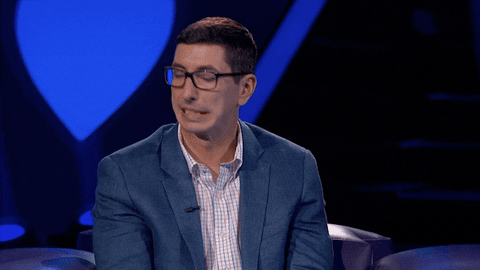
Crossing your fingers and hoping for the best is not the recommended strategy¶
Option #1: a train/test split¶
- Split your data into two sets: the training set and the test set
- Train on the training set and test on the test set!
- The accuracy on the test set provides a measure of how well your model generalizes
Common to use 80% of data for your training set and 20% for your test set
- Still run the risk that you've selected the best model parameters for this specific training/test combination
- For example:
- Does the model work best on a 80/20 split, a 60/40 split, 70/30? How to decide the test/train split?
- If you are using regularization, did your regularization strength parameter work only on this specific training set?
Option #2: k-fold cross-validation¶
- Break the data into a training set and test set
- Split the training set into k subsets (or folds), holding out one subset as the test set
- Run the learning algorithm on each combination of subsets, using the average of all of the runs to find the best fitting model parameters
For more information, see the scikit-learn docs
Let's try out a simple example: does money make people happier?¶
We'll load data compiled from two data sources:
- The Better Life Index from the OECD's website
- GDP per capita from the IMF's website
data = pd.read_csv("./data/gdp_vs_satisfaction.csv")
data.head()
Make a quick plot¶
import hvplot.pandas
data.hvplot.scatter(
x="gdp_per_capita",
y="life_satisfaction",
hover_cols=["Country"],
ylim=(4, 9),
xlim=(1e3, 1.1e5),
)
There's a roughly linear trend here...let's start there¶
A simple model with only two parameters: $\theta_1$ and $\theta_2$
Use the LinearRegression model object from scikit-learn.
This is not really machine learning — it simply finds the Ordinary Least Squares fit to the data.
from sklearn.linear_model import LinearRegression
model = LinearRegression()
model
# Our input features (in this case we only have 1)
X = data['gdp_per_capita'].values
X = X[:, np.newaxis]
# The labels (values we are trying to predict)
y = data['life_satisfaction'].values
X.shape
y.shape
Note: scikit learn expects the features to be a 2D array with shape: (number of observations, number of features).
We are explicitly adding a second axis with the np.newaxis variable.
Now, fit the model using the model.fit(X, y) syntax.
This will "train" our model, using an optimization algorithm to identify the bestfit parameters.
model.fit(X, y)
intercept = model.intercept_
slope = model.coef_[0]
print(f"bestfit intercept = {intercept:.2f}")
print(f"bestfit slope = {slope:.2e}")
Note: In this case, our model is the same as ordinary least squares, and no actually optimization is performed since an exact solution exists.
How good is the fit?¶
- Each scikit learn model has a built-in
score()function that provides a score to evaluate the fit by. - In the case of the linear model, the score is the $R^2$ coefficient of the fit
Note: you must call the fit() function before calling the score() function.
Rsq = model.score(X, y)
Rsq
Let's plot the data and the predicted values¶
Use the predict() function to predict new values.
# The values we want to predict (ranging from our min to max GDP per capita)
gdp_pred = np.linspace(1e3, 1.1e5, 100)
# Sklearn needs the second axis!
X_pred = gdp_pred[:, np.newaxis]
y_pred = model.predict(X_pred)
with plt.style.context("fivethirtyeight"):
fig, ax = plt.subplots(figsize=(10, 6))
# Plot the predicted values
ax.plot(X_pred / 1e5, y_pred, label="Predicted values", color="#666666")
# Training data
ax.scatter(
data["gdp_per_capita"] / 1e5,
data["life_satisfaction"],
label="Training data",
s=100,
zorder=10,
color="#f40000",
)
ax.legend()
ax.set_xlabel("GDP Per Capita ($\\times$ $10^5$)")
ax.set_ylabel("Life Satisfaction")
Not bad....but what did we do wrong?¶

Scikit learn provides a utility function to split our input data:
from sklearn.model_selection import train_test_split
# I'll use a 70/30% split
train_set, test_set = train_test_split(data, test_size=0.3, random_state=42)
These are new DataFrame objects, with lengths determined by the split percentage:
print("size of full dataset = ", len(data))
print("size of training dataset = ", len(train_set))
print("size of test dataset = ", len(test_set))
Now, make our feature and label arrays:
# Features
X_train = train_set['gdp_per_capita'].values
X_train = X_train[:, np.newaxis]
X_test = test_set['gdp_per_capita'].values
X_test = X_test[:, np.newaxis]
# Labels
y_train = train_set['life_satisfaction'].values
y_test = test_set['life_satisfaction'].values
Use the StandardScaler to scale the GDP per capita:
from sklearn.preprocessing import StandardScaler
scaler = StandardScaler()
# Scale the training features
X_train_scaled = scaler.fit_transform(X_train)
# Scale the test features
X_test_scaled = scaler.fit_transform(X_test)
Now, let's fit on the training set and evaluate on the test set
model.fit(X_train_scaled, y_train)
model.score(X_test_scaled, y_test)
Unsurprisingly, our fit gets worst when we test on unseen data
Our accuracy was artifically inflated the first time, since we trained and tested on the same data.
Can we do better? Let's do some feature engineering...¶
We'll use scikit learn's PolynomialFeatures to add new polynomial features from the GDP per capita.
from sklearn.preprocessing import PolynomialFeatures
Let's try up to degree 3 polynomials ($x^3$)¶
poly = PolynomialFeatures(degree=3)
Now we have two transformations to make:¶
- Scale our features
- Create the polynomial features
# Training
X_train_scaled_poly = poly.fit_transform(scaler.fit_transform(X_train))
# Test
X_test_scaled_poly = poly.fit_transform(scaler.fit_transform(X_test))
X_train.shape
X_train_scaled_poly.shape
model.fit(X_train_scaled_poly, y_train)
model.score(X_test_scaled_poly, y_test)
The accuracy improved!
Pipelines: making multiple transformations much easier¶
We can turn our preprocessing steps into a Pipeline object using the make_pipeline() function.
from sklearn.pipeline import make_pipeline
pipe = make_pipeline(StandardScaler(), PolynomialFeatures(degree=3))
pipe
Individual steps can be accessed via their names in a dict-like fashion:
# Step 1
pipe['standardscaler']
# Step 2
pipe['polynomialfeatures']
Let's apply this pipeline to our predicted GDP values for our plot:
y_pred = model.predict(pipe.fit_transform(X_pred))
with plt.style.context("fivethirtyeight"):
fig, ax = plt.subplots(figsize=(10, 6))
# Plot the predicted values
y_pred = model.predict(pipe.fit_transform(X_pred))
ax.plot(X_pred / 1e5 , y_pred, label="Predicted values", color="#666666")
# Training data
ax.scatter(
data["gdp_per_capita"] / 1e5,
data["life_satisfaction"],
label="Training data",
s=100,
zorder=10,
color="#f40000",
)
ax.legend()
ax.set_xlabel("GDP Per Capita ($\\times$ $10^5$)")
ax.set_ylabel("Life Satisfaction")
The additional polynomial features introduced some curvature and improved the fit!
How about large polynomial degrees?¶
with plt.style.context("fivethirtyeight"):
fig, ax = plt.subplots(figsize=(10, 6))
# Original data set
ax.scatter(
data["gdp_per_capita"] / 1e5,
data["life_satisfaction"],
label="Training data",
s=100,
zorder=10,
color="#666666",
)
# Plot the predicted values
for degree in [3, 5, 10]:
print(f"degree = {degree}")
# Create out pipeline
p = make_pipeline(StandardScaler(), PolynomialFeatures(degree=degree))
# Fit the model on the training set
model.fit(p.fit_transform(X_train), y_train)
# Evaluate on the training set
training_score = model.score(p.fit_transform(X_train), y_train)
print(f"Training Score = {training_score}")
# Evaluate on the test set
test_score = model.score(p.fit_transform(X_test), y_test)
print(f"Test Score = {test_score}")
# Plot
y_pred = model.predict(p.fit_transform(X_pred))
ax.plot(X_pred / 1e5, y_pred, label=f"Degree = {degree}")
print()
ax.legend(ncol=2, loc=0)
ax.set_ylim(4, 9)
ax.set_xlabel("GDP Per Capita ($\\times$ $10^5$)")
ax.set_ylabel("Life Satisfaction")
Overfitting alert!¶
As we increase the polynomial degree, two things happen:
- Training accuracy goes way up
- Test accuracy goes way down
This is the classic case of overfitting — our model does not generalize well at all.
Regularization to the rescue?¶
- The
Ridgeadds regularization to the linear regression least squares model - Parameter $\alpha$ determines the level of regularization
- Larger values of $\alpha$ mean stronger regularization — results in a "simpler" bestfit
Remember, regularization penalizes large parameter values and complex fits